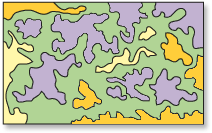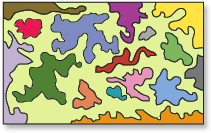Available with Image Server
A zone is composed of all cells in a raster with the same value. Regions are a contiguous set of cells of the same zone type. Zones can consist of several disconnected regions. When the regions need to be processed separately, each must be identified as a separate entity. The Region Group tool assigns a new value to each region in a raster. The values are assigned by the scanning process, which starts in the upper-left corner of the raster and moves left to right, top to bottom. As each new region is encountered, a unique value is assigned to it. The process continues until all regions have been assigned a value.